Developing Your Facebook Ad Campaign: Step-by-Step
In an article appearing in the Huffington Post earlier this year, over 70% of businesses were reported to value Facebook as a marketing venue. However, only 23% of businesses had ever experimented with paid advertisements.
Compared to traditional marketing, social media advertisements offer a relatively cheap strategy for reaching a specific target audience. It seems like the benefits of including a paid Facebook ad in a marketing campaign are too often ignored.
So what’s the best way to approach a Facebook ad campaign? We’ve broken the process down into just 8 easy steps:
1. Start with a plan. What’s your goal? Are you interested in increasing awareness about a particular product? Trying to get more people to visit your website? Selling tickets to an event? When you specifically state what you want to accomplish, it will be easier to make decisions about how best to create the Facebook ad later.
→ Be sure to plan ahead. You’ll need a few weeks of testing the ad before it’s ready to launch.
2. Decide where the link will go. You can link to your Facebook fan page, or to an outside website. How can you direct traffic to areas where people can take actions towards accomplishing your goals?
→ Try linking people to a page with free content first. It helps them learn more about your organization and it builds trust.
→ Consider using a customized landing page to help direct users to a specific action.
3. Pick a Facebook ad type. Facebook offers traditional styles in addition to “sponsored stories” that allow you to highlight actions followers take on your page.
4. Write your content. You have very few characters, so it’s important to choose your words carefully.
→ Offer a benefit. Be as specific as possible as to what you are offering and what you’d like them to do.
→ Do include your business name either in the headline or ad text.
→ Make sure your text is consistent with what they’ll find when they click through to your page.
5. Pick an image. People are much more likely to respond to graphics, and they’re free (so there’s no reason not to include one). What kind of image would best represent what you are offering?
→ What often grabs peoples’ attention are faces, color (especially if it contrasts with the Facebook color scheme), and relevancy. People are more likely to click when they recognize their city or relate to an issue.
6. Target your audience. Facebook allows you to choose a very specific audience for your ads, based on a user’s location, demographics, and interests. How can you adjust these settings to reach the people who will care about your brand?
→ Tap into the power of social networking by targeting people who are friends with your followers, or who are already connected to a specific organization.
→ Create a different message for different groups within your target audience. Speak to the issues they will care about.
→ Include some variety in your ad’s targeted reach. Experiment with ads that have a specific message for a targeted group as well as ads that have a more general message for a broader audience.
7. Try before you buy. You should create several versions of the same advertisement to find what is most effective towards reaching your goal. You’ll run these experimental ads with a very low budget for a week or two before adding funds to the ads that are working.
→ You might try different images, titles or texts, or adjusting the target audiences when creating different versions of your ad.
8. Define your budget. Facebook gives you the option of setting a budget either by day or for the lifetime of the campaign. You can also choose whether to pay for impressions (showing the ad 1000 times) or for each user click.
→ Paying for CPM (impressions) is cheaper, and may be effective if your goal is to increase awareness about a product or brand.
→ Outside of this purpose, paying for CPC (clicks) is generally the best option. If your goal is to get people to interact with your page, then pay only when you’re successful.
Don’t forget to analyze the progress of your campaigns using Facebook’s tracking tools, and adjust when needed.
Read More:
Was this helpful?
Be sure not to miss our next post by signing up for our newsletter! Subscribe