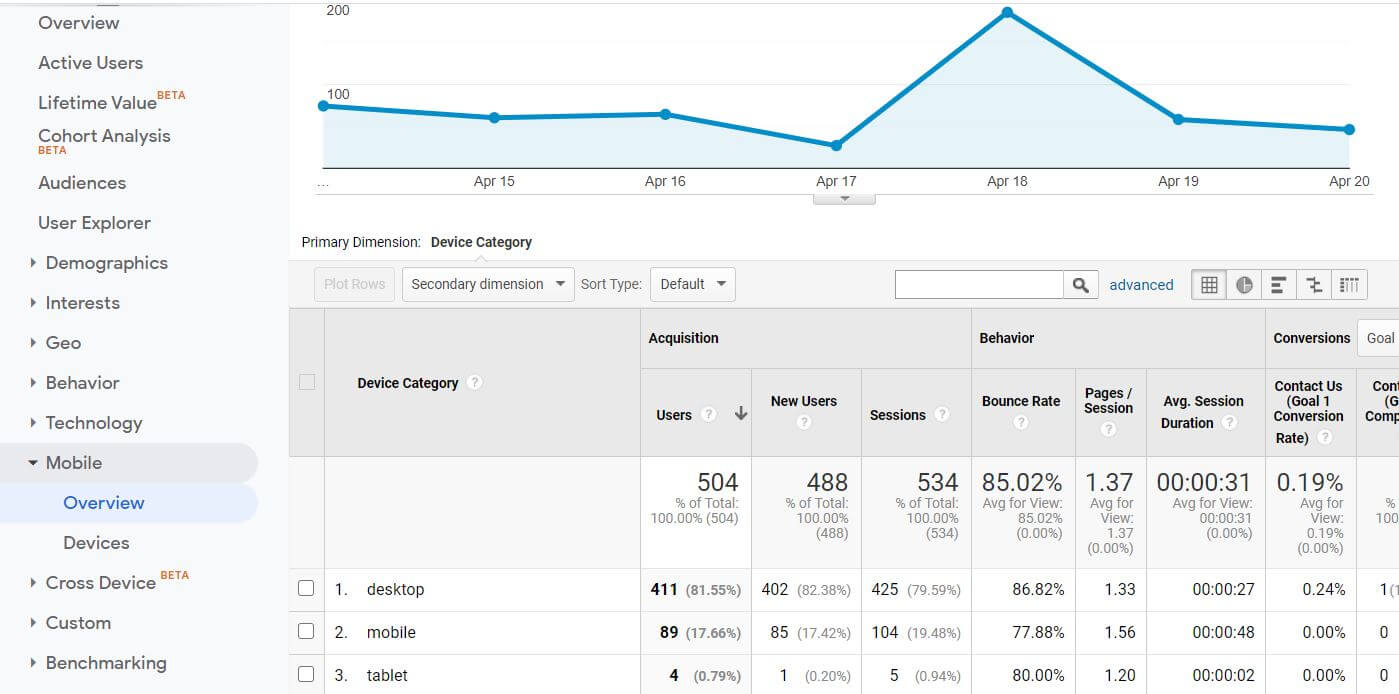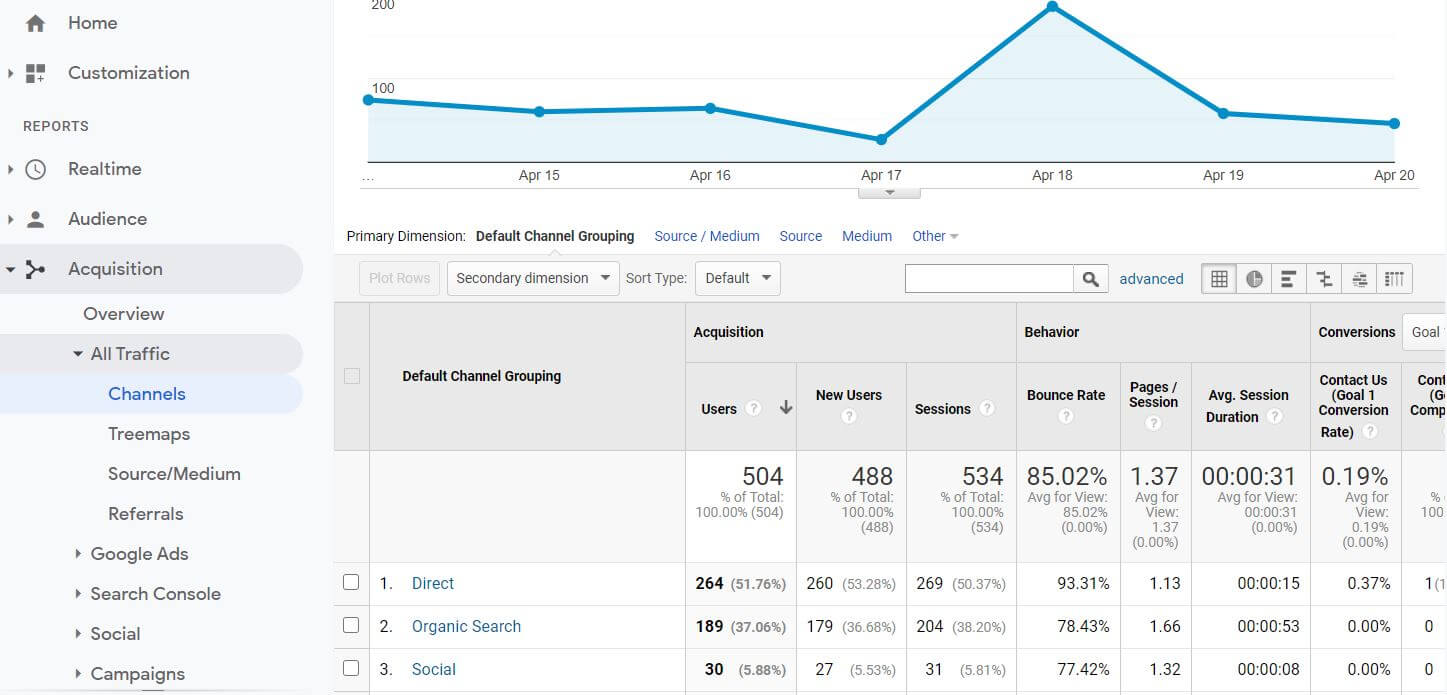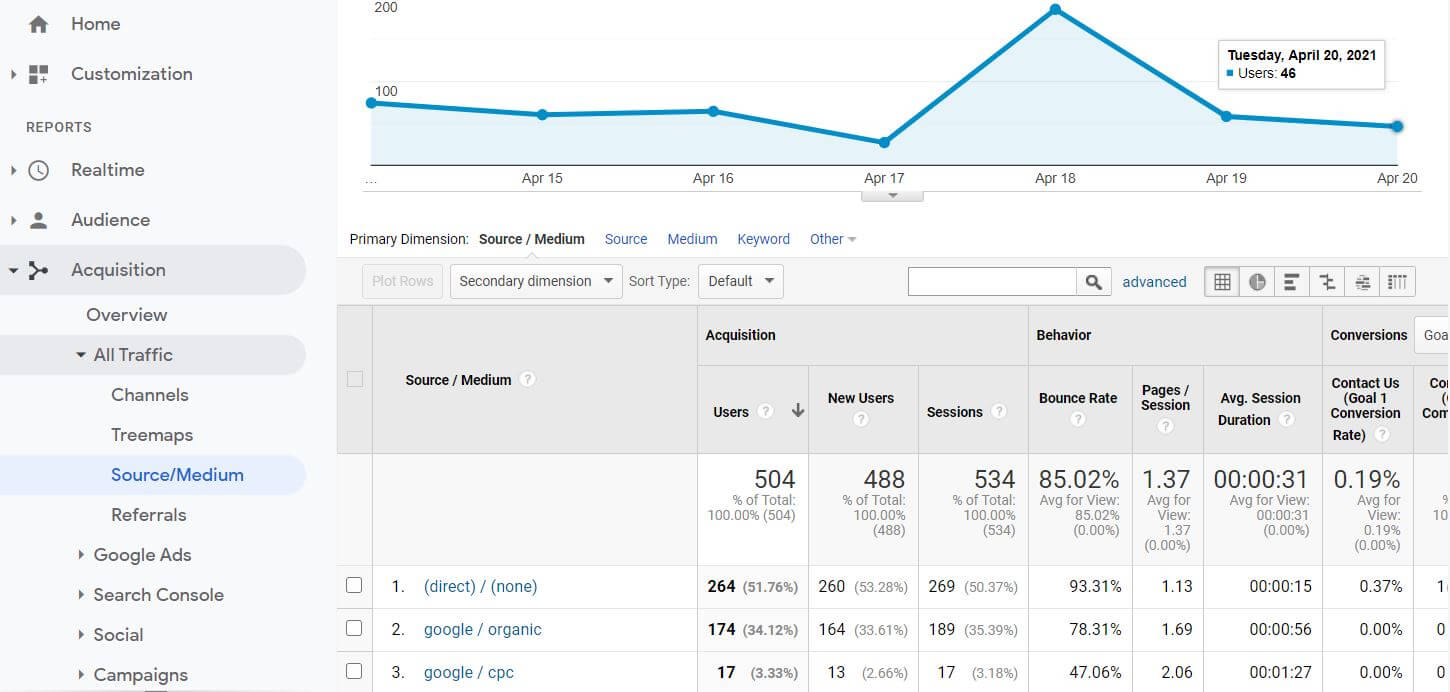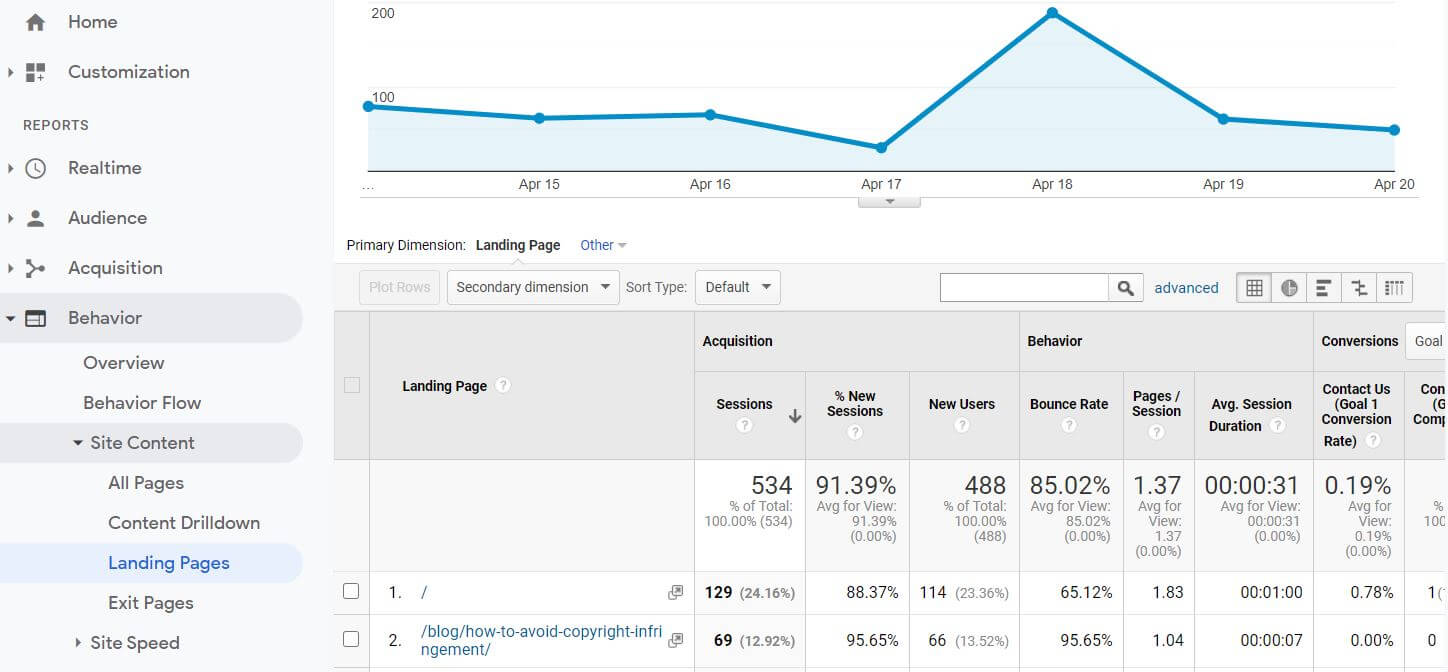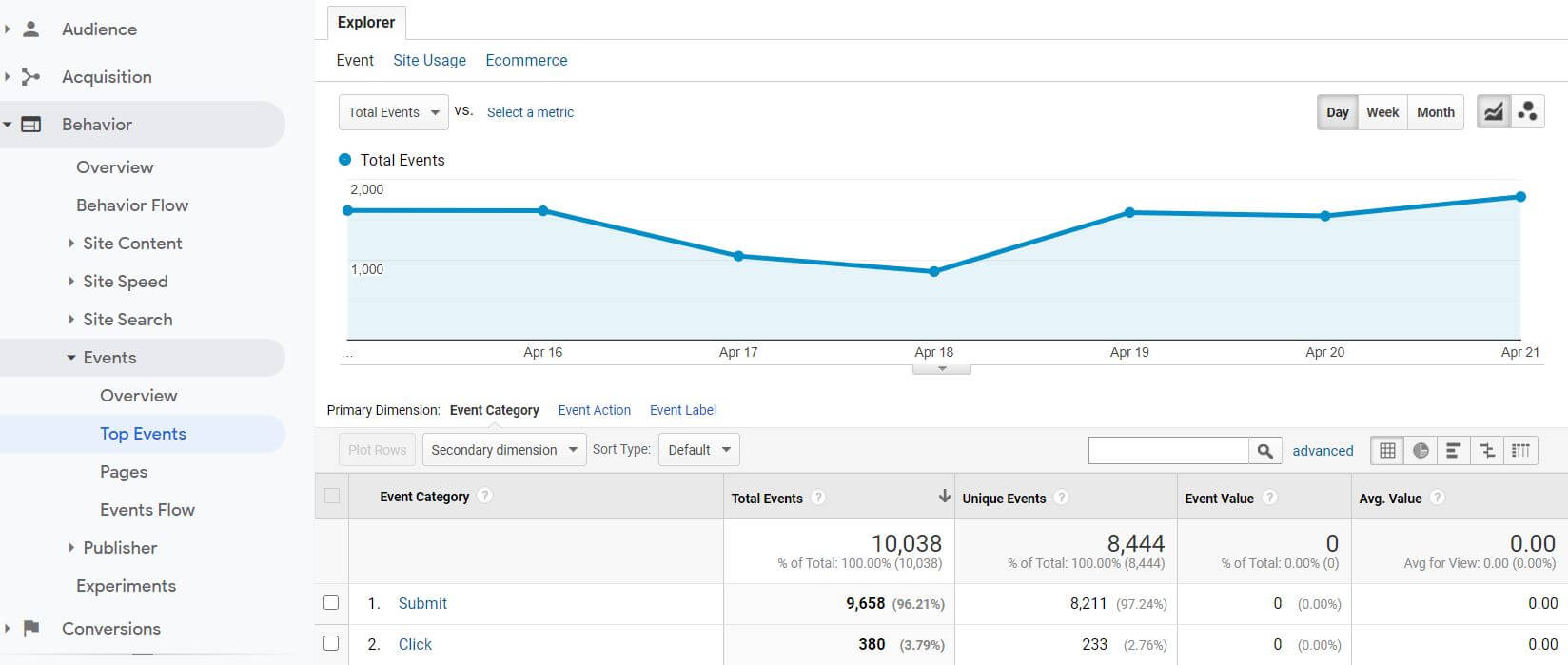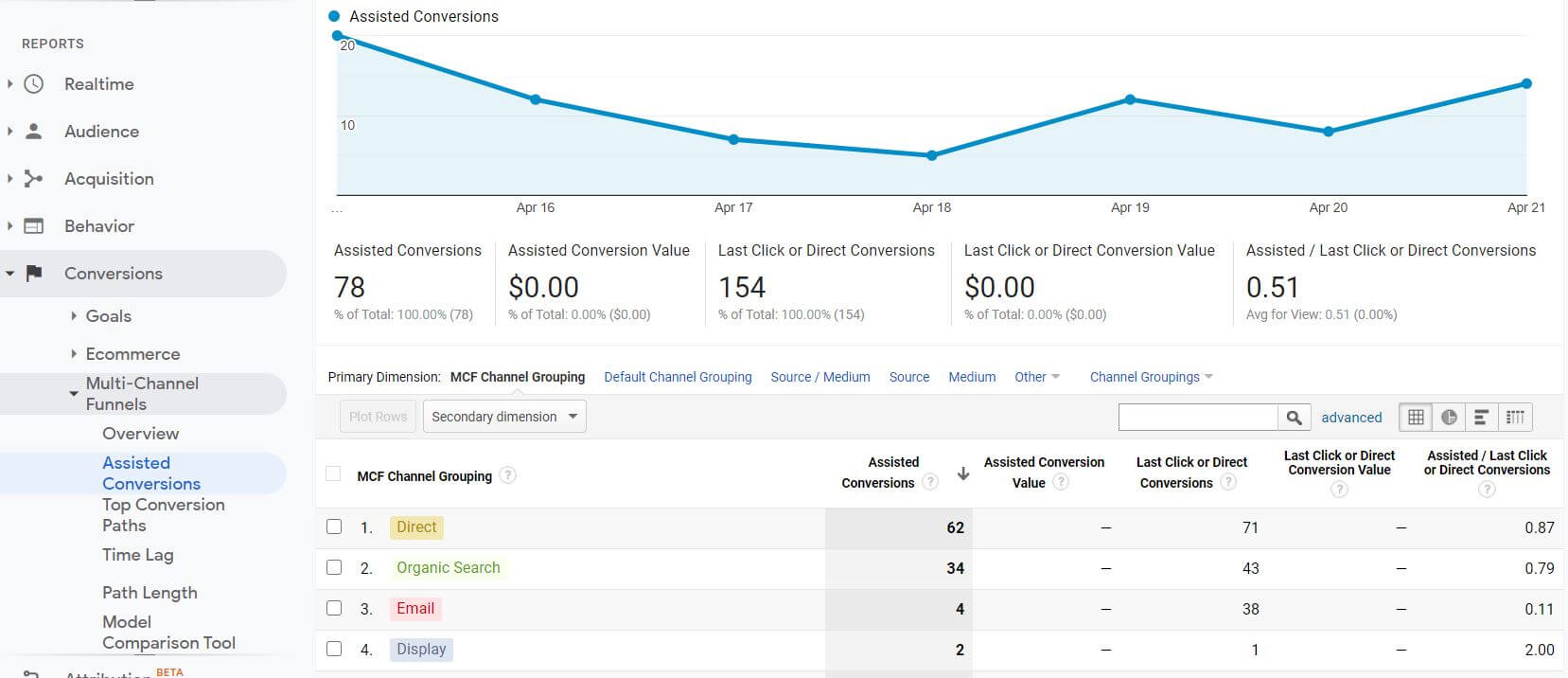Essential Google Analytics Reports for Every Marketer
Google Analytics is a great free tool for collecting and reporting your website data. It’s also one of the most commonly used website tools, run by more than 12 million websites in the U.S. alone.
While GA is valuable, it can also be overwhelming in terms of all of the data it gathers. That’s where knowing your reports comes in. Some key reports are especially important to marketers and can help you to cut through the noise.
Jump directly to a report:
Mobile | Channels | Traffic Acquisition | All Campaigns | Landing Pages
Events | Assisted Conversions | Top Conversion Paths | Path Length
Mobile Report
Where to find it: Audience > Mobile > Overview
What it will tell marketers: This report tells you which devices you are getting traffic from. You can dive deeper into key data, looking at whether some devices have a higher bounce rate than others and what the average session duration is.
Additionally, you can look at any pages that have low conversion rates or high bounce rates and look for any patterns. For example, what if you have many more Android users than iPhone users bouncing out on a page? This could suggest that there is something about the page that makes it difficult for Android users to operate.
This report is useful for understanding how well you have optimized your website for different mobile users and where any opportunities might lie for improvement. From a marketer’s perspective, it’s important to remember that Google may penalize your search engine ranking if you’re not rendering well on mobile.
If you want to learn about mobile reports and what you can do with them, you can find an informative video tutorial here.
Channels Report
Where to find it: Acquisition > All Traffic > Channels
What it will tell marketers: The channels report provides you with channel comparison and traffic source analysis. You can learn where your traffic is coming from, whether it is converting or not, and which channels make the biggest contribution to conversions. In a nutshell, acquisition, behavior, and conversion are the three key areas to look at.
The channels report can help you to formulate effective marketing strategies for the channels where your traffic comes from. After analyzing the data you might choose to pump up marketing spend in channels that are the biggest contributors to conversions. You might also look for ways to improve the user experience for channels where users enter but don’t show engaged behavior.
Traffic Acquisition Report
Where to find it: Acquisition > All Traffic > Source/Medium
What it will tell marketers: Your traffic acquisition report shows the sources or channels for all incoming traffic to your website. Although it’s not perfect, Google Analytics can detect most sources, and as you may have seen with the GA4 release, factors such as the blocking of cookies impact accuracy in their reporting.
In order to make the traffic report more accurate and useful you should consider the use of techniques such as UTM tagging for email campaigns. This ensures that your GA report will accurately reflect that the traffic source was email, and will show you which campaign was responsible for generating the traffic.
All Campaigns Report
Where to find it: Acquisition > Campaigns > All Campaigns
What it will tell marketers: The all campaigns report gives you an overview of all marketing campaigns that have used UTM tags and allows you to evaluate their effectiveness. You can examine them using campaign, medium, source, or source/medium. Clicking into a campaign will give you more detailed information on that specific campaign.
Landing Pages Report
Where to find it: Behavior > Site Content > Landing Pages
What it will tell marketers: The landing pages report will help you to find which pages are bringing the most visitors to your website. You’ll discover insights about the most popular pages, including bounce rates and new users. Conversely, you’ll understand which pages might be costing you website visitors. These insights help you to decide where to focus your efforts and which pages you might want to optimize.
The landing pages report also helps you to:
- Find which pages are successfully converting visitors into leads
- Evaluate incoming traffic and the sources of the traffic
- Find any weaknesses (high bounce rates etc.)
- Evaluate user intent and determine if you’re attracting the right people to your website
Events Report
Where to find it: Behavior > Events > Top Events
What it will tell marketers: Events reporting is most effective when you configure custom reports that pertains to what you want to track. For example, if you want to know how many people play a video on your page, that’s not something Google will track by default.
Events reporting is most useful when paired with Google Tag Manager, which allows you to more easily tap into various tracking options. This will show you the different ways visitors are interacting with your site content, such as playing videos. Again, this information isn’t available as a standard part of Google Analytics reporting.
The primary dimensions of events reports are event category, event action, and event label. You can find Google’s information on event reporting for Universal Analytics here, or for GA4 here.
While Google Analytics is valuable, it can also be overwhelming in terms of all of the data it gathers. That's where knowing your reports comes in. Share on XAssisted Conversions Report
Where to find it: Conversions > Multi-Channel Funnels > Assisted Conversions
What it will tell marketers: The assisted conversions report will help you to determine which channels are leading to customer conversions. Importantly, you can learn about their path to your goal action, including if the visitor has been back to your site more than twice.
You can also see channels that were part of the pathway for the customer that didn’t directly lead to a conversion. This is useful data for evaluating the chain that leads the customer to make a purchase decision. You might find that they use different channels for different tasks – perhaps researching on their mobile phone and then ultimately making a purchase later on their desktop or laptop.
Top Conversion Paths
Where to find it: Conversions > Multi-Channel Funnels > Top Conversion Paths
What it will tell marketers: The top conversion paths report tells you how many conversions have been made through a certain channel. You can evaluate the most efficient pathways to conversions and take steps to optimize those channels.
This evaluation provides marketers some concrete data that can be attributed to your marketing activities. Attribution is an increasingly in-demand task for marketers, where they are being asked to show ROI for their activities. You can analyze this alongside your campaign reports to see how campaigns and channels work together.
Blog content is often not associated with a high conversion rate, despite having higher traffic. However, with reporting you can often show that blog content has played a key role in the overall pathway, ultimately leading to conversions later on.
Path Length Report
Where to find it: Conversions > Multi-Channel Funnels > Path Length
What it will tell marketers: The path length report will show you the number of interactions customers have had before ultimately converting. It will show you total conversions, conversion value, and the channels that were part of the conversion.
This report helps you to understand how many times a visitor came to your site before converting and which channels they arrived through. It’s useful for understanding how much time a customer needs, or what they need to see before deciding to convert.
Final Thoughts
These are some of the most useful reports that marketers will find in Google Analytics. They will help you to better understand the customer journey and to gather concrete data to show how your marketing efforts have made an impact.
Where should you start? The best place is generally with some clearly outlined business goals and a definition of any micro-goals along the path to conversion. This way you’ll understand which metrics and reports matter the most.
Does your business need help with conversion rate optimization and understanding reporting? Talk to Paragon Digital Marketing here today to find out how we can help.
Read More on Google Analytics:
The Ultimate Guide To Google Analytics 4 For Marketing Professionals